The alarm app for your mobile phone
Using the free alarm app for iOS and Android, you can use the alarm including feedback, the messenger and other functions directly on your mobile phone.
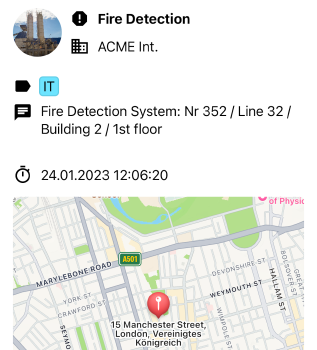
Access your GroupAlarm anywhere with the free Alarm App!
Reliable alerting in pocket format: With the GroupAlarm alerting app, your mobile phone easily becomes a pager.
Use the free alerting and never miss an alarm again: The app overrides the volume of the phone in case of an alarm and alerts with an individual ringtone of your choice! In addition, use the secure messenger to stay in touch with your organisation.
List all Alarms of your Organisations
Right at the start, you receive a detailed list of the alarms in your organisations. The alarm app distinguishes whether you have been alerted yourself (“My alarms”) or whether there are other alarms (“All alarms”). If you have not yet answered a current alarm, you can see this indicated by the visual highlighting.
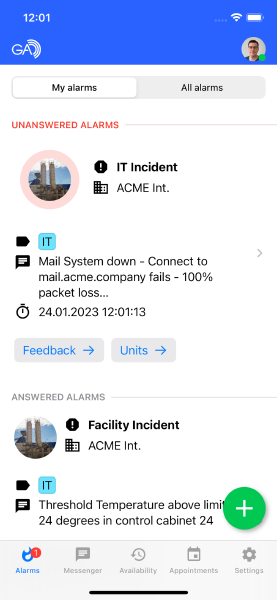
Individual Alerting
Be alerted by an individual ringtone for each organisation and recognise who is alerting already by the sound. The alarm can override the volume set on the phone. Choose from over 30 tones or use your own.
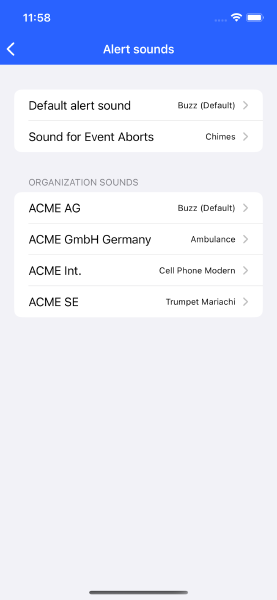
Detailed view
In the detailed view of the incident, you can see the event (e.g. fire or IT failure) and the associated alarm text, which can contain up to 960 characters. There is enough space for the keyword, location, address with map view and remarks. You can also see the organisation from which the alarm came and when it was transmitted. An alert can contain the coordinates of the incident. These can optionally also be displayed in the alerting app. A click on the address directly opens the standard navigation app of the phone.
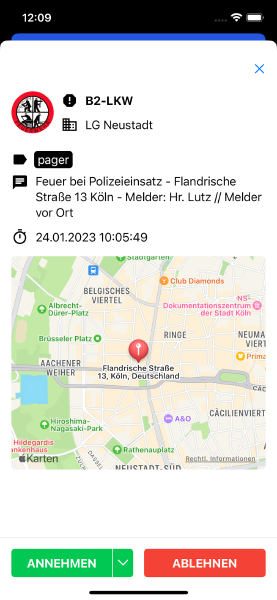
Calculation of the arrival time
The alarm app can automatically transmit the estimate time of arrival at the location address when the alarm is accepted. For this purpose, the current GPS location is used once to plan a route on the end device itself. Only the duration of the route is transmitted. If you do not want to use GPS, you have the option of transmitting your own time.
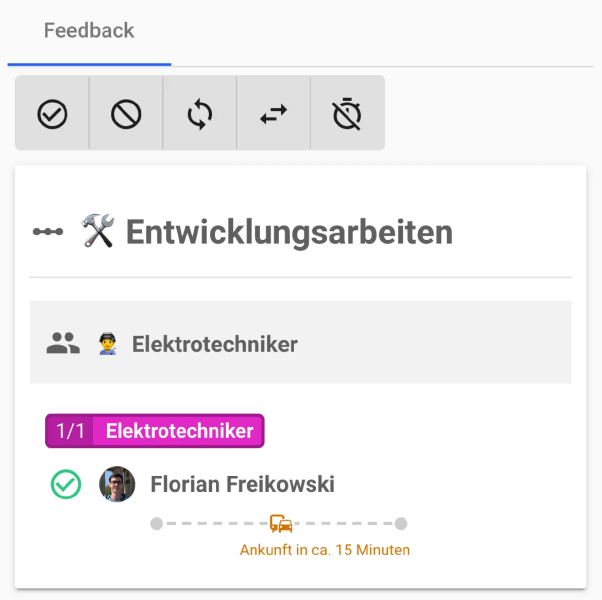
Viewing the feedback
You can see the feedback from the alarmed forces at any time in the “Feedback” tab in the detailed view of the alarm. This way you know immediately whether you have enough personnel available or not. If a supplementary alert becomes necessary, you can create it directly in the alarm app.
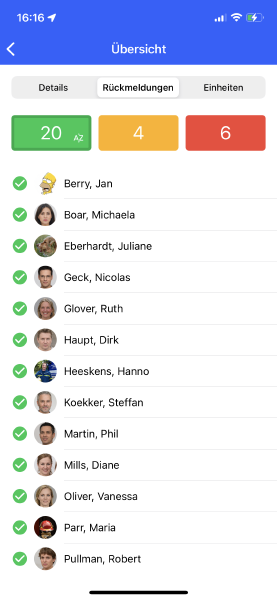
Data protection in the Alarm App
Of course, the alerting app complies with all applicable data protection requirements. GroupAlarm keeps all data traffic encrypted and does not send any user data via the Google/Apple networks. The alarms and messages are encrypted on your phone so that they cannot be read out even if the device is lost. You can additionally protect the alarm app from unauthorised viewing, e.g. with biometric features. By archiving events, you simply make the data of the alarms disappear from the apps.

Messenger
You can find our messenger within the alerting app, which allows you to stay in contact with your organisation. Read more about the GDPR compliant messenger in GroupAlarm!
